Linkedin School of SRE Level 101 Fundamentals Series 链接到标题
开始阅读时间 2023年3月28日
完整教程(如果图片链接失效可以去这里看)
Linux Basics 链接到标题
Introduction 链接到标题
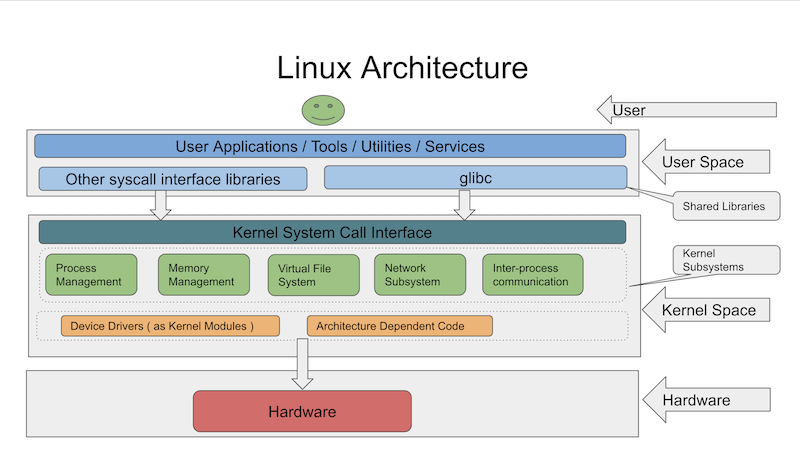
- The Linux kernel is monolithic in nature.(内核是单独的,发行版是内核和其他GNU项目的集合)
-
System calls are used to interact with the Linux kernel space.(系统调用被用来和内核交互)
-
Kernel code can only be executed in the kernel mode. Non-kernel code is executed in the user mode.(内容代码只能在内核模式执行,非内核代码只能在用户态执行)
-
Device drivers are used to communicate with the hardware devices.(设备驱动用来与硬件交互)
Command Line Basics 链接到标题
File System Organization 链接到标题
课程简要介绍了什么是命令,并给出了Linux系统文件的树状结构图。
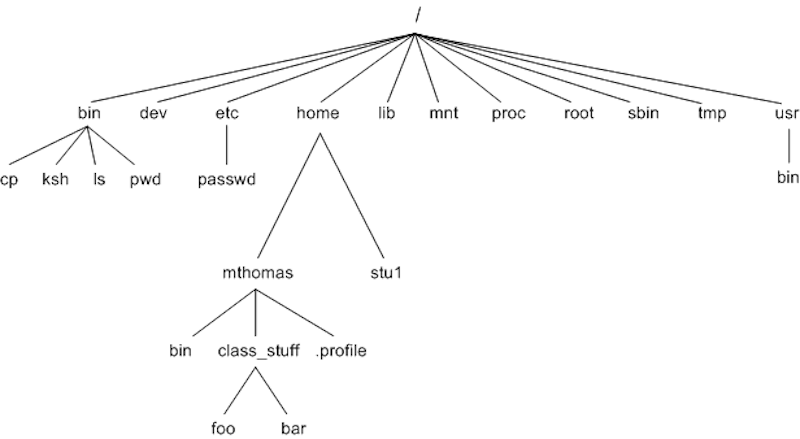
bin | 最常用的命令的可执行程序都在bin目录下。
dev | 与系统设备相关的文件在这个目录下
etc | 包含的所有的系统配置文件
home | 包含与用户有关的文件和目录
lib | 库文件
mnt | 已挂载(mounted; 有关信息可以参见mount命令)设备会在这里
proc | 包含与系统上运行的进程有关的文件
root | 包含与根用户有关的文件和目录。
sbin | 包含用于系统管理的程序。
tmp | 用于存储系统中的临时文件
usr | 该目录用于存储系统中的应用程序(application)
文件系统导航命令 链接到标题
关于命令行的内容可以在replit在线实践
-
ls
-
pwd (print work directory)
-
cd (change directory)
ls -F # 这会为目录加上斜杠(/),帮助区分文件和目录,在黑白终端下这有明显帮助。
用于操作文件的命令 链接到标题
-
touch
-
mkdir
-
cp
-
mv
-
rm
rm -r <some_directory> # 这可以删除某个目录以及其中的文件
cp <source_path> <destination_path> # 主要后面是<destination_path>,不需要再填入文件名了。
# 如果你为它填入名字,文件将在新位置重命名。
也可以复制整个文件夹内的内容:
cp -r <source_directory> <destination_directory>#如果<destination_directory>存在
#文件夹结构将会是这样的
#<destination_directory>/<source_directory>
#否则会根据提供目标目录的名字直接新建一个目录
#并将原目录下的全部内容复制过去
mv命令移动文件夹时,不需要-r参数。
查看文件内容的命令 链接到标题
-
cat
-
head
-
tail(
-f参数可以实时跟踪文件尾部更新) -
more
-
less (更加高级)
文本处理命令 链接到标题
-
grep
-
sed(
-i参数以修改源文件)sed 命令|菜鸟教程 -
sort(通常并不会影响源文件,需要你重定向结果到一份新文件里面)
I/O重定向 链接到标题
主要讲了>,|
三个总是打开的描述符stdin、stdout、stderr
结合管道符号和uniq你可以打印出唯一内容(去重)
Linux Server Administration 链接到标题
用户/组管理 链接到标题
id命令 链接到标题
id命令:可以显示当前用户所关联的uid、gid和所属的groups
whoami:查看当前登陆用户
与用户、组相关的文件 链接到标题
-
/etc/passwd Stores the user name, the uid, the gid, the home directory, the login shell etc
-
/etc/shadow Stores the password associated with the users shadow file format
-
/etc/group Stores information about different groups on the system
用户管理的重要命令 链接到标题
-
useradd- 新建用户(-s参数可以更改默认shell) -
passwd- 添加或修改用户的密码 -
usermod- 修改用户的属性 -
userdel- 删除用户
重要的组管理命令 链接到标题
-
groupadd <group_name> Creates a new group
-
groupmod <group_name> Modifies attributes of a group
-
groupdel <group_name> Deletes a group
-
gpasswd <group_name> Modifies password for group
添加用户到组:
usermod -a -G <group_name> <username>
tail /etc/group # 查看效果
成为超级管理员 链接到标题
su命令可以用于切换用户,这需要输入切入用户的密码。如果切入root就需要root的密码(在Ubuntu系或者其他现代Linux中可以参考sudo暂时来取得root权限执行命令)。
在Redhat中默认没有sudo,需要通过yum安装:
yum install sudo
文件/etc/sudoers决定了哪些用户,哪些组能够使用sudo命令。向用户提供root访问权限的一种简单方法是将他们添加到一个组中,该组具有运行所有命令的权限。“wheel”是redhat Linux中具有此类特权的一个组。用usermod来实现这个功能:
usermod -a -G wheel <username> # 可能只在Redhat能这么做
文件权限 链接到标题
下面两张图很好地说明了ls命令列出的信息格式
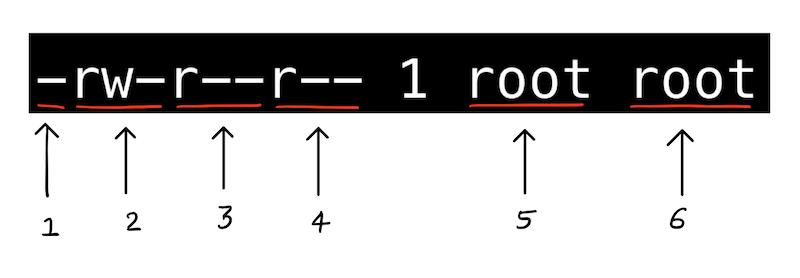
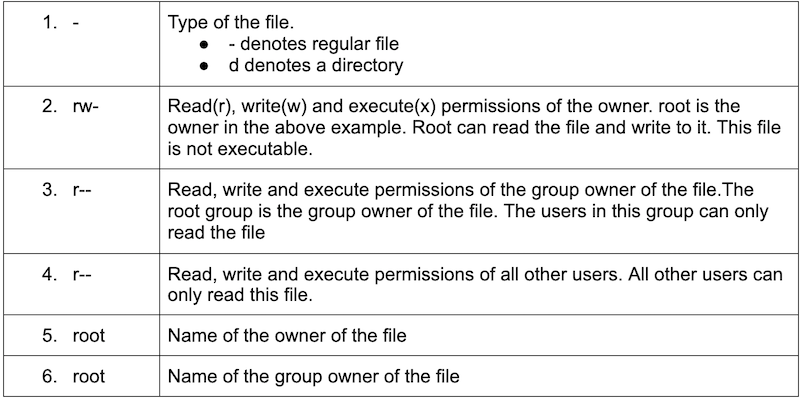
权限管理指示(如上图中2,3,4所指)是由三位二进制组成的,分别表示读写执行权限,所以最大为7。
| Permission | rwx | Binary | Decimal |
|---|---|---|---|
| Read, write and execute | rwx | 111 | 7 |
| Read and write | rw- | 110 | 6 |
| Read and execute | r-x | 101 | 5 |
| Read only | r– | 100 | 4 |
| Write and execute | -wx | 011 | 3 |
| Write only | -w- | 010 | 2 |
| Execute only | –x | 001 | 1 |
| None | — | 000 | 0 |
chmod 链接到标题
改变文件的读写执行权限
chmod 664 test_file # 是的拥有者和拥有者所属的组可以读写test_file
chown 链接到标题
用来改变文件的所有者
chown <new_owner> <file_name>
chgrp 链接到标题
改变文件/目录所属组
chgrp <new_group> <file_name>
SSH命令 链接到标题
openssh-clients包中的ssh-copy-id命令可以让你上传公钥到服务器主机:
ssh-copy-id baozidai@192.168.56.3 #随后服务器会要求输入密码
ssh远程运行命令:
ssh <user>@<hostname|hostip> <command>
传输文件
scp <source> <destination>
scp test_file baozidai@192.168.56.3:/home/baozidai
包管理 链接到标题
在Redhat上是YUM(Fedora现在使用更新的DNF),Debian系上是apt或者apt-get。
进程管理 链接到标题
ps 链接到标题
如果出现了"ps command not found"错误,你需要安装procps包(大雾)
ps -aux # 这会为你列出系统上现在所有进程
top 链接到标题
参考以下两个链接:
How to Use the top Command in Linux (phoenixnap.com)
Linux top命令详解 - 小a玖拾柒 - 博客园 (cnblogs.com)
推荐使用htop
内存管理 链接到标题
free 链接到标题
free -h # 显示人类友好系统内存信息
vmstat 链接到标题
vmstat命令可以用来显示内存使用情况以及关于io和cpu使用情况的额外信息。
硬盘空间 链接到标题
df(disk free) 链接到标题
df命令用来显示每个挂载的文件系统的空闲空间和可用空间。
du(disk usage) 链接到标题
du命令用于显示系统中文件和目录的磁盘使用情况。